Updates
Current version
CO2Scope 1.3.1
Installation:
- From the CO2 Scope® interface, upload the update file to the virtual machine.
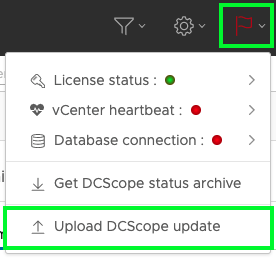
- From the VMware console, launch the update process. Wait for the update to finish (installation of new packages, information updates). This may take several minutes (depending on the size of the database/number of registered users). The update ends with a reboot of the virtual machine.
Update file
Changelog
1.3.1 Update file
Features / Patches for CO2Scope : * FIX SQL Injection vulnerability on login page
1.3.0 Update file
Features / Patches for CO2Scope : * Connectors: Exagrid / IBM
* New AWS/Azure/GCP dashboards, graphs & new carbon analysis * New greenit sections report * Various stability and display fixes & improvements
1.2.0 Update file
Features / Patches for CO2Scope : * New GCP / Dell OpenManage / HP OneView / IPMI / Kubernetes (openshift support) connectors * GreenIT static data integration for storage and network * Added management of Capacity Planning simulations * Various stability and display fixes & improvements
1.1.1 Update file
Bugs correction for DC Scope & CO2 Scope :
* FIX API timeout problem when creating filters
* FIX ghost VMs not displayed in reports
* FIX Dashbord GreenIT still at 0
1.1.0 Update file
Bugs correction for DC Scope & CO2 Scope :
* FIX Cloud Impact
* FIX ldap connector
- Integration of new connectors:
* Kubernetes
* Lenovo XClarity
* Scaphandre agent (Prometheus)
- Add Capacity Planning templates
1.0.2 Update file
Bugs correction for DC Scope & CO2 Scope
* Capacity Planning with WD filter
1.0.1 Update file
Bugs correction for DC Scope & CO2 Scope
* Capacity Planning vcpu as float
* New vCPU resizing
* GreenIT report : only VM from selection filter

